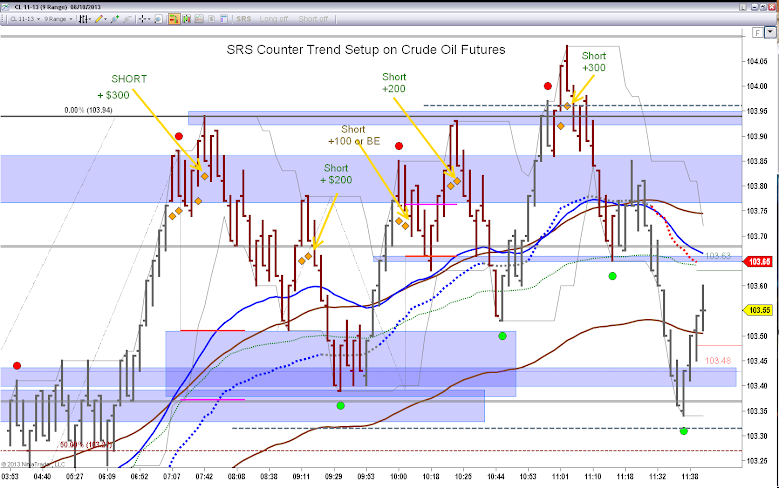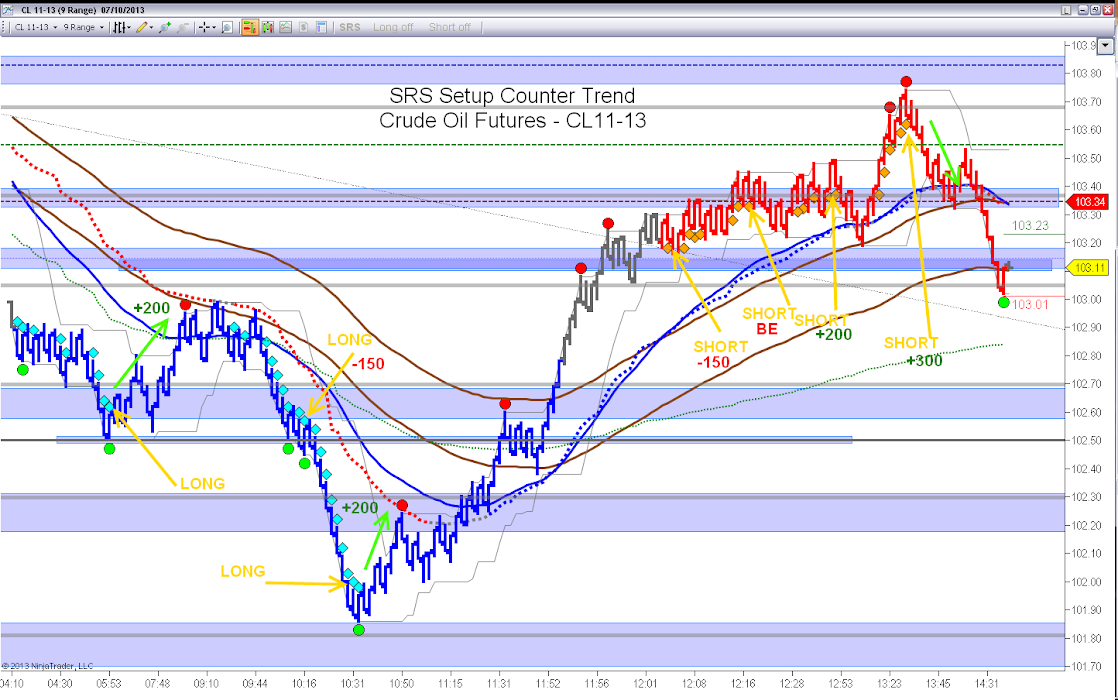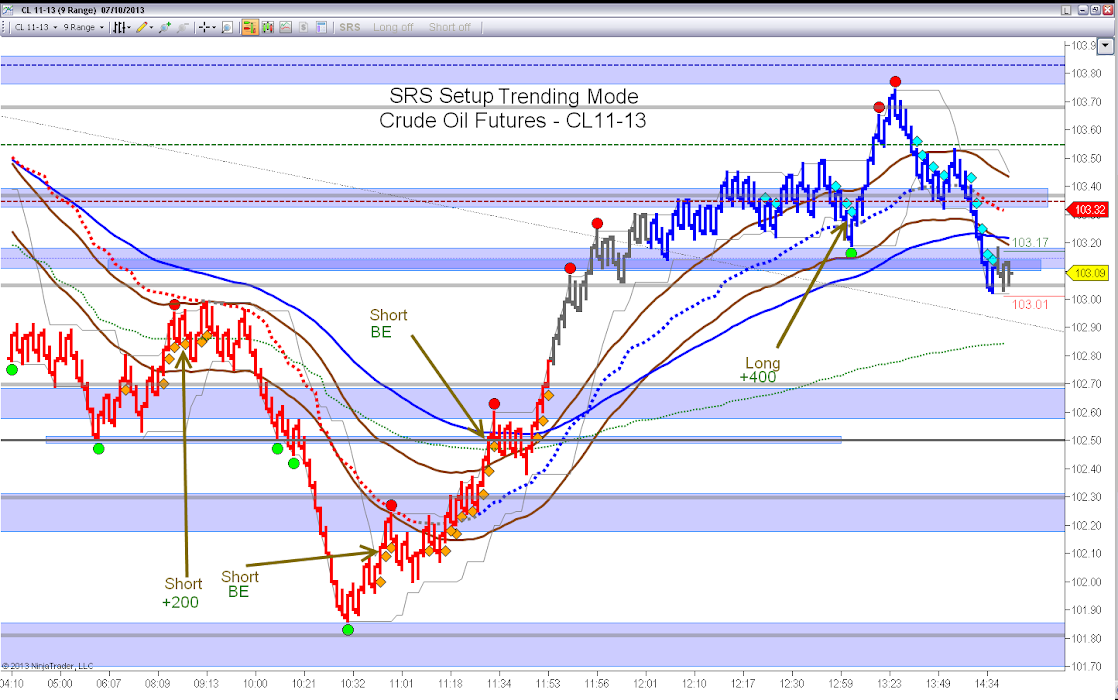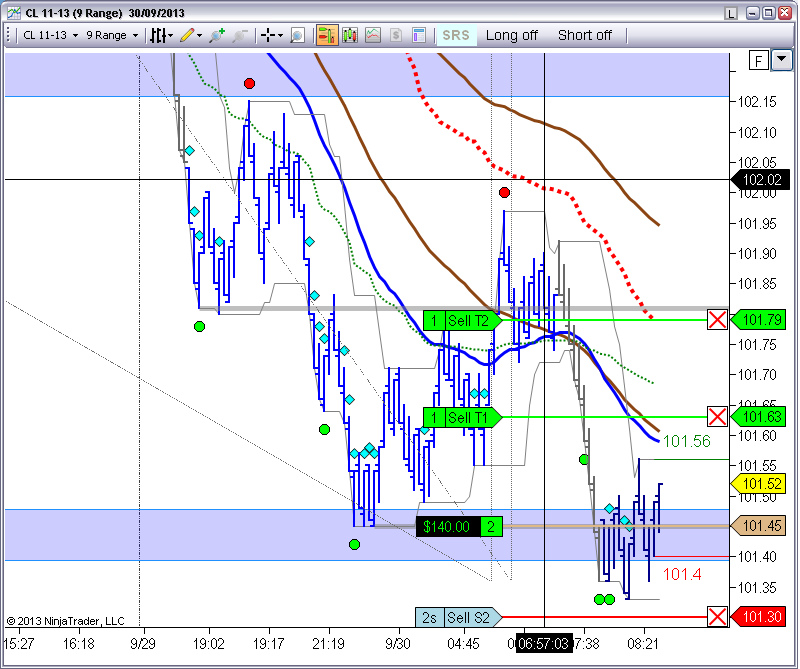Happy Columbus Day !
Banks Closed but Markets Open.... possible a slow day ?
These are the trades available early in the morning today :
Long on Crude Oil over Global Support :
Entry Technique : SRS Setup Buy Stop Entry at 101.23
Addon Entry Buy Limit 101.16 on a low volume retest ( on 1 Min Chart )
Scale Out at +10
Target 1 at 101.26 ( below previous low pivot )
Runner Out at trailing stop ( 12 ticks trail ) :

Short on Gold using the SRS Setup ; Sell Stop at 1283.7
( placing the sell stop order over the diamond )

Target 1 Filled at +10 ( over the first high pivot )
Remainder position using a 12 ticks trailing stop, out at 1282.6 ( +10 )
Finishing the day early
Let me know if you have any question
Best Regards,
Pablo